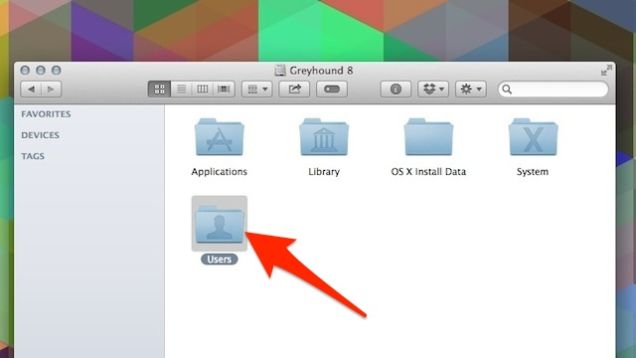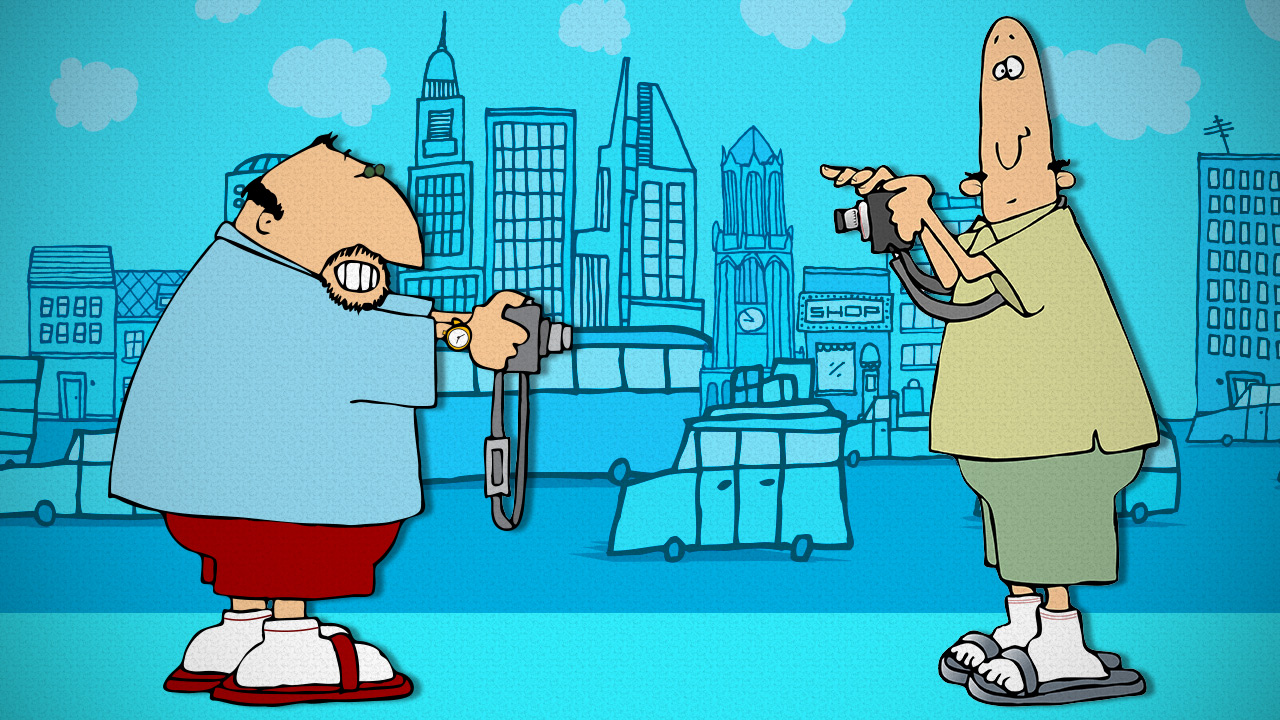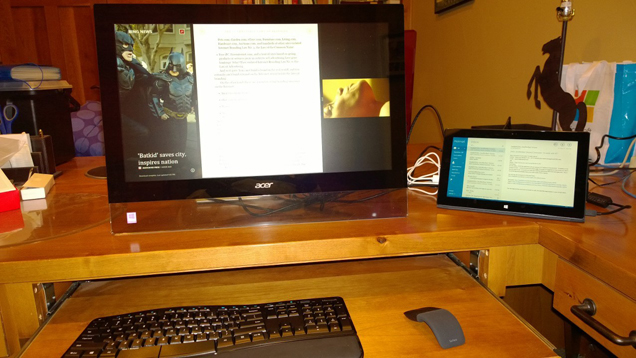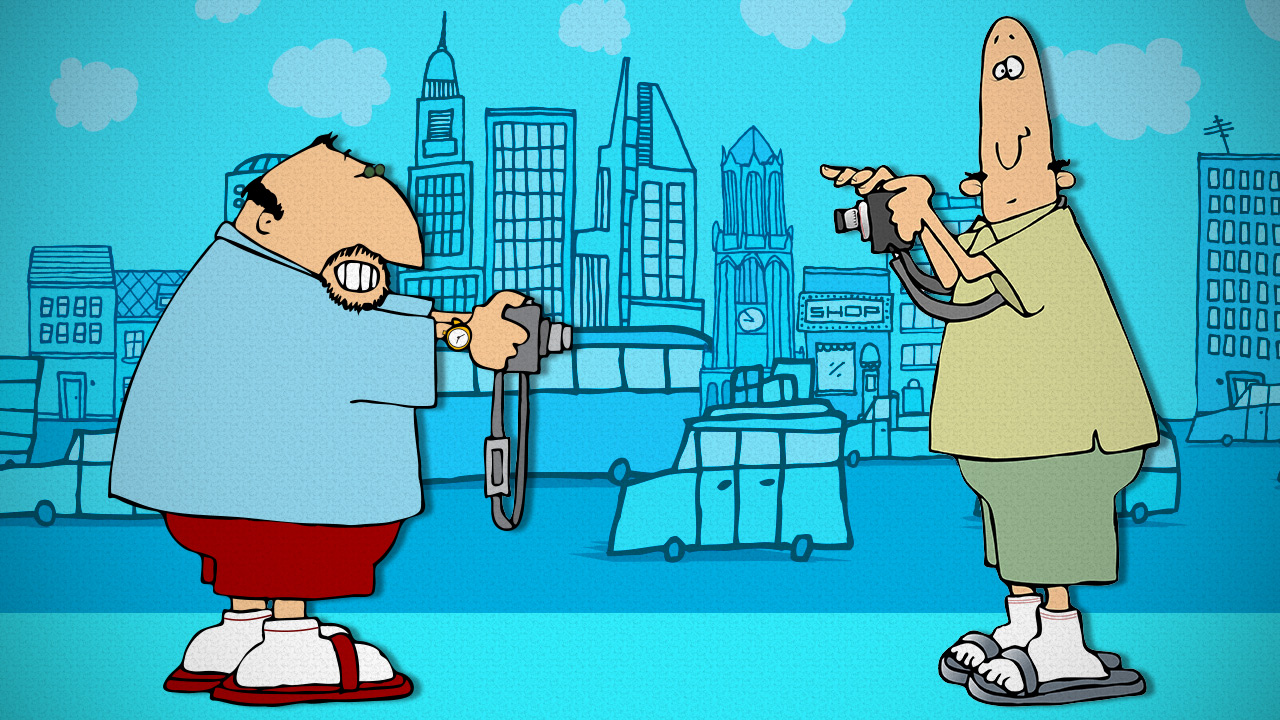
Camera straps will give you safety and security, but they’re not always comfortable and they can get in the way. The photo experts at Stack Exchange offer some advice on whether you need a strap and present some alternatives.
What are the pros and cons of using a camera strap? My personal preference is to use no strap at all, which I find best for my shooting habits. And what other straps are available? How do they address the problems of the default strap?See the full original question here.Context is what defines what a photographer should use. Without knowing in what context people use camera straps, it’s tough to pick if a strap is right for you, and if so, which.The strap I use is a heavily padded version of the standard neck-strap. It makes a world of difference for comfort, but otherwise works much like standard strap, although it does have a quick-release system which I rarely use.
Faster lens changes: Straps allow a camera to hang conveniently right in front of me—a great spot to change lenses, which I sometimes do dozens of times per day. When strapless, it takes me at least twice the time.
Fail-Safe: The neck-strap I use stays on my neck most of the time. If I set up my tripod on a precarious location, I keep my neck through the strap. Shooting downwards from a balcony, you better keep the strap on!
Security: Keeps the camera safe from accidental knocks. If it gets knocked or I get pushed, chances are the camera will not fall. In some environments such as crowded streets or markets, it is impossible to prevent something from knocking the camera.
Hands-Free: There are plenty of things to do while taking pictures that work better with both hands free: handing out business cards, writing people’s emails, handing out model-release forms, etc.
Anti-Theft: There’s less risk someone can take away my camera if its attached to my neck. Some camera straps have an embedded metal wire to prevent slashing.
Multiple Cameras: The straps may get entangled but at least it makes it easy to shoot with multiple cameras.
Noticeable: A camera strap makes it obvious that there is someone with a camera taking photos.
Shooting Down: When shooting the nadir shot for a panorama, the strap needs to be carefully folded up to prevent it from showing up in images.There are a few different straps which I use regularly, mostly with smaller cameras. My favorite stealth strap is a
Hand-Strap, which wraps around the palm, though some photographers prefer a wrist strap. There are pros and cons for these straps as well:
Pro: More safety than no strap. Particularly from accidental knocks.
Con: Strain risk. With a hand strap, you support the weight of the camera at all times, so I rarely use it with something big.There are tons of custom straps and I have had some of the following issues with all of those that I’ve tried, except for the Bosstrap:
Block the tripod mount: Most rapid straps hook to the tripod mount which can be annoying when using a tripod.
Poor tripod contact: Even the few models with a pass-through offset the mount making it so your camera is no longer aligned on its optical axis. Straps can also reduce the contact-surface between the camera and quick-release plate.
Issues with camera bags: Have you seen the videos selling rapid straps? People never use a camera bag! My guess is that it would get entangled with a shoulder-bag (my favorite), not work at all with a sling (second favorite), and probably cause difficulty with a backpack, which you should probably never use for photography anyway.There are a few more complex options aimed at professionals that I haven’t yet tried:
Harness: A harness can provide good comfort and distribution of weight, while holding multiple cameras easily. It can be extremely secure.
Holster: You can have holsters which attach to your belt (a friend actually had two sewn to a padded belt) and simply draw the cameras out and drop them back when you need to free your hands. This worked well for two cameras with one lens each but probably won’t work if you need to carry more.
Belt-Clips: Clips are also available that attach to an ordinary belt with a matching piece that screws into the tripod-mount, but lets the camera slip and lock into the clip quickly.In addition to camera bags designed as a “holster” such as the Naneu C5, there are systems such as the Capture Clip, and the Spider Holster which allow you a little more versatility.
The Capture is pretty nice because the mounting plate is Arca Swiss (you have to use their plate with their bracket, but their plate works with other Arca Swiss products, like tripod heads), and it has a fairly low profile. I have medium sized hands and I can use my camera in portrait mode with my hand wrapped around the grip and over the bracket without any issues. It’s not uncomfortable like other brackets I’ve tried. The only disadvantage I can think of is that the bracket can be uncomfortable if you’re sitting down and it’s around your waist. The
Spider Holster comes highly recommended from some pros I know. At over $135, the Spider is relatively expensive, but it is supposed to be very comfortable and secure. Disagree with the answers above? Leave your own answer or submit a comment at the original post. Find more questions like it at Photography Stack Exchange, a question and answer community for professional and enthusiast photographers. And if you’ve got your own question that requires a solution, ask. You’ll get an answer. (And it’s free.)Image remixed from Dennis Cox (1, 2) and Diego Schtutman (Shutterstock).
View the original article here
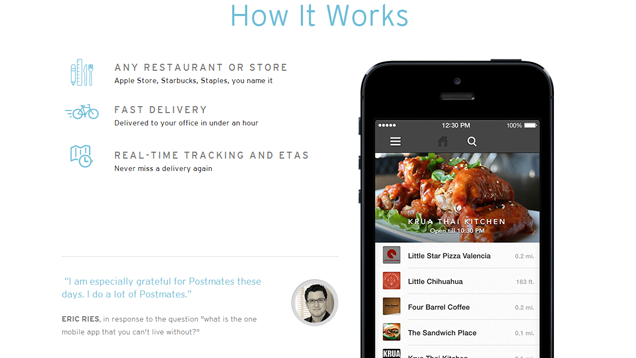
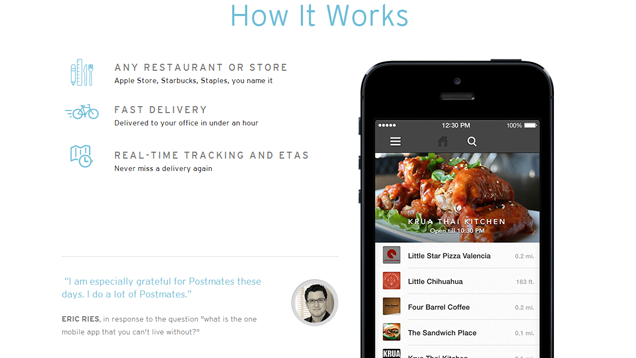
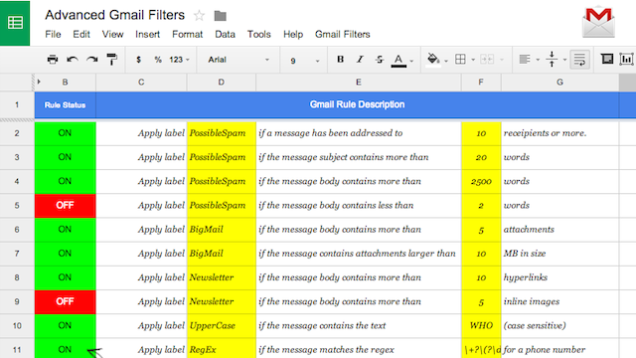
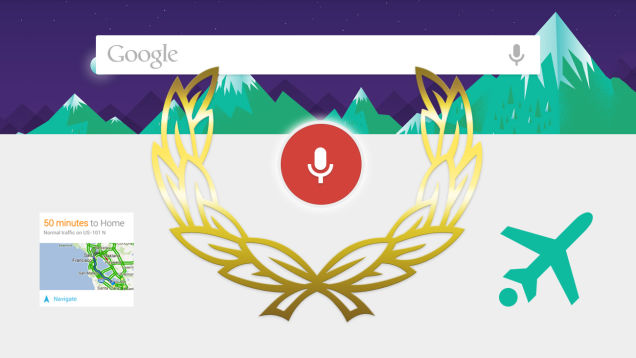 S
S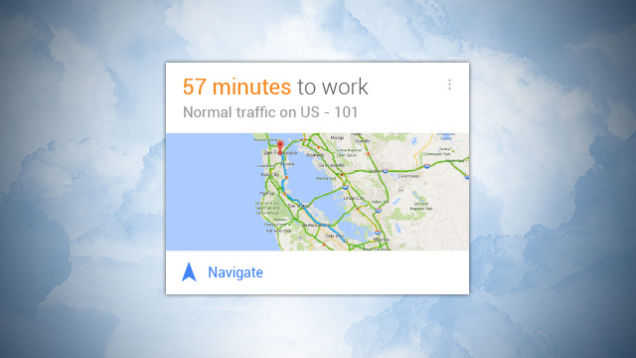 You spend a lot of time driving (or riding transit) between work, events, seeing friends, and everything else. Google Now can make it a lot easier. If you enter your work address in its settings, it’ll always let you know how long it’ll take to get there, so you don’t get unexpectedly caught in traffic. It supports driving and public transit, and will even remember where you parked or tell you when the last train leaves. You can even share your commute with your family and friends, so they can check up on when you’re getting home.
You spend a lot of time driving (or riding transit) between work, events, seeing friends, and everything else. Google Now can make it a lot easier. If you enter your work address in its settings, it’ll always let you know how long it’ll take to get there, so you don’t get unexpectedly caught in traffic. It supports driving and public transit, and will even remember where you parked or tell you when the last train leaves. You can even share your commute with your family and friends, so they can check up on when you’re getting home.
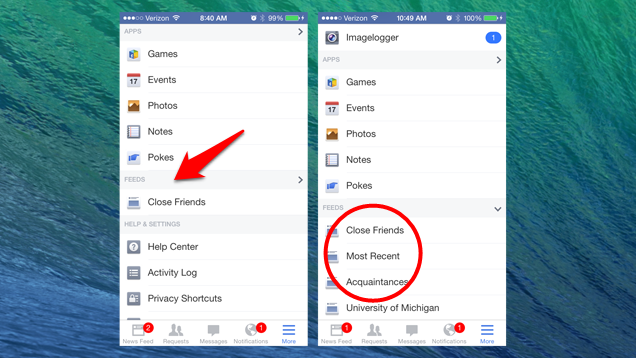
 Facebook’s app isn’t as bad as it used to be, but it still has its fair share of problems: it’s a little slow, drains your battery… Read more
Facebook’s app isn’t as bad as it used to be, but it still has its fair share of problems: it’s a little slow, drains your battery… Read more
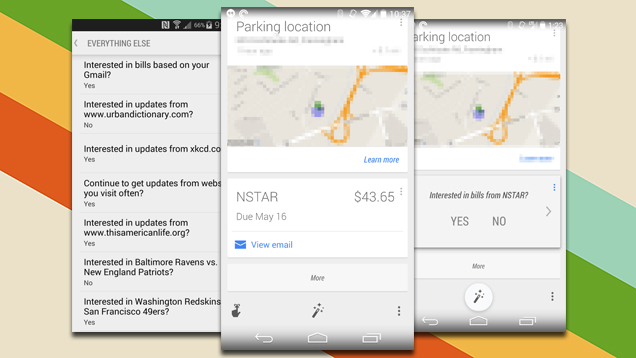
 Android: Today, Google updated its Search app to add a new card that will remember where you parked your car. Additionally, while previous versions… Read more
Android: Today, Google updated its Search app to add a new card that will remember where you parked your car. Additionally, while previous versions… Read more